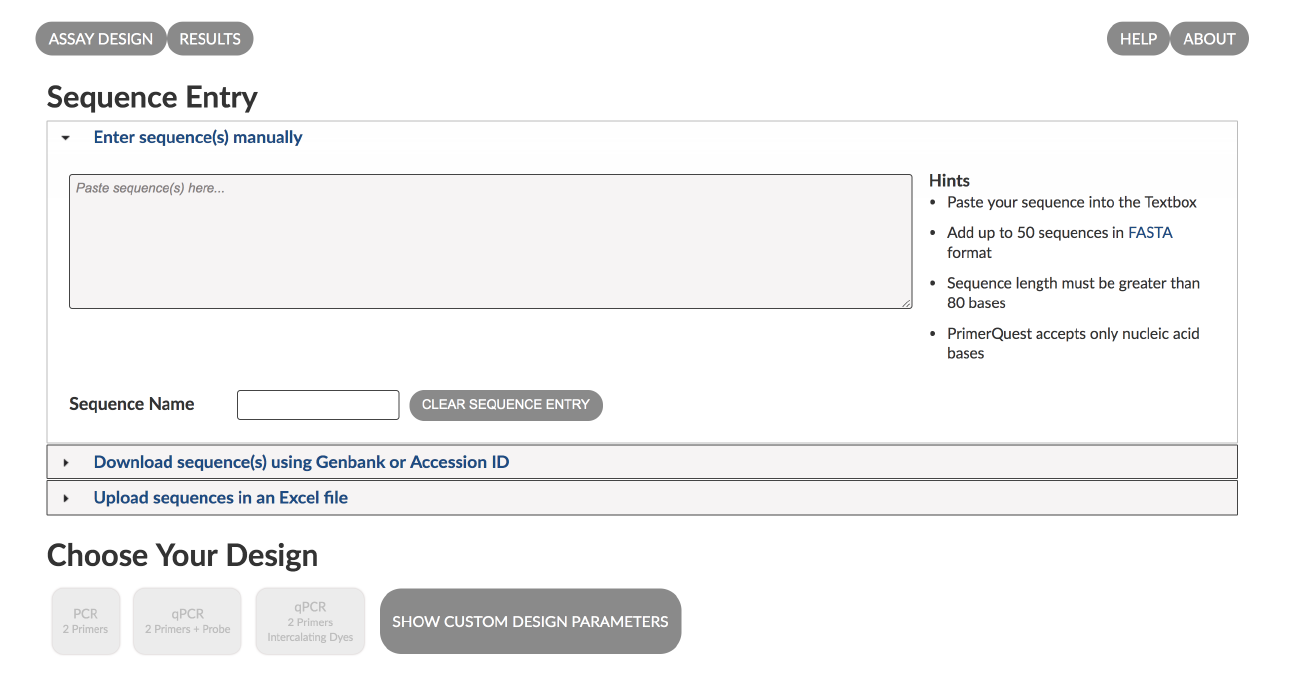PrimerQuest™: PCR & qPCR primer design tool
Design primers or assays for PCR, qPCR, or sequencing (any species).
- Easy customization of ~45 parameters, allowing qPCR assay designs:
- With specific primer, probe, or amplicon criteria
- Across a specified location
- Design algorithm includes multiple checks to reduce primer-dimer formation
- Provides flexible sequence entry and batch entries for up to 50 sequences
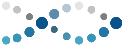
The power to customize 45 different parameters
Enter your sequence
- Manually using FASTA format
- Download using Genbank or Accession ID
- Upload an Excel file
Design and customize
- PCR (2 primers)
- qPCR (2 primers + probe; for use in 5' nuclease assays)
- qPCR (2 primers; for use with intercalataing dyes)
- Customize design parameters (optional)
Select and order assays
- Click the box(es) next to the set(s) you wish to order.
- Click the green assay bar(s) in the schematic.
- For batch analyses, click Select Top Result for All Sets.
- Click Add Selected Assays to Cart.
- Choose options (e.g., synthesis scale, purification options, flourescent dyes, and quenchers), and follow screens to checkout.
Resources
Need help or inspiration?
If you need further assistance please call, email, or web chat us today.
Contact UsRUO22-1233_001